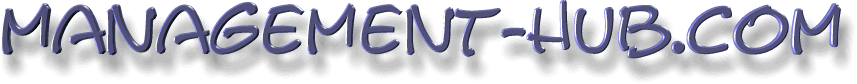Cooling Your Hard Drive to Control Over Heating
As computers are used for multiple purposes from business to family photos storage is very vital to keep documents on your computer. The hard disks the most popular method of storage and that which keeps our data safe. But hard drive which stores data is not foolproof or perfect. Hard drive failures are very common and cannot be stopped. Among many reasons for failure the most common reason is over heating. Other reasons include viruses, crashes, along with thefts and accidental deletion which are common.
The RPM speed with the older style and mechanics of hard drives was low and so there was no over heating. But the present day hard drives have speeds between 7200 and 10000 RPM and get a quite hot while working. Modern computers have fans to cool everything down with most hard drives including temperature sensors. So it is possible to keep track of the temperature of the hard drive.
Over heating being a very common thing, the faster hard drives have a speed of 10000 RPM that crosses 70deg.F heating things up inside the drive. Though the things become hot in side, the mechanics can withstand the heat lest problems will develop. Over heated drive loses the data and it may be impossible to retrieve the data later even by the data recovery specialists. Platters, which are the magnetic media are the worst affected from the drive overheating. They carry the data through out the hard drive and are made of optical glass Aluminum or ceramic coated with a layer of magnetic material. On over heating the platters change their size through expansion.
This destroys the magnetic surface on the patters resulting in the loss of data. Damage to the physical area of platters results in unreadable sectors. Read and write head, head actuator, and the controller chip of the hard drive got damaged due to over heating. As sophisticated items of hard ware, they can’t stand over heating. The read and write heads make the drive useless if they are damaged. As they get too hot they lose contact with media and stop the flow of the information or transfer to the computer.
Ensure proper cooling and ventilation to avoid over heating through extra fans and coolers bought at affordable prices Get software to monitor the temperature of your hard drive. Software or additional fans, they should keep your hard drives cool to reduce the number of crashes. The stability of the hard drive will, thus increase and the computer will work excellently.
| All About Data Recovery | Backing Up Your Data in a CD Rom | Cooling Your Hard Drive to Control Over Heating | Dealing With Your Lost Data | Few Simple Data Recovery Tips | How to Back Up Data on Your Laptop | How to Back Up Your Computer Files Safely and Correctly | How to Recover Data from an External Hard Drive | How to Recover Lost Digital Photos From Camera | Know These Simple Data Recovery Procedures | Quickly Learn How to Backup Your Data Properly | You Must Know These Simple Computer Diagnostics Details |